Unify TestOps and DevOps with Katalon Xray Integration

What Is Xray?
Xray is one of the most popular Jira apps for testing and QA. It enables test management natively within Jira so that software teams can seamlessly integrate quality management into their everyday workflows. You can easily link requirements to Xray test cases within Jira to keep tabs on all tests, know where tests went right/wrong, and bring focus to quality at scale.
Together Katalon and Xray streamline test automation and test management efforts for agile teams and their CI/CD pipelines.
Katalon & Xray
Katalon is the platform of choice for testops processes, providing continuous quality automation for software teams. Many teams use a combination of Katalon, Jira, and Xray tools to create agile pipelines with quality-centric processes, leveraging Xray for planning and manual testing efforts and Katalon for continuous test automation.
Katalon’s Xray integration enables Jira + Xray users to include Katalon test run results in Jira Xray views and reports, creating a unified view for developers and QA teams to collaborate and release quality software continuously. Without this integration, users would have to manually, or via scripted automation, copy test execution results from Katalon to Xray.
With Jira and Xray integration, users are able to leverage Katalon Platform’s comprehensive capabilities to author, organize, execute, analyze, and maintain their automated tests for web, mobile, API, and desktop applications as well as easily integrate CI/CD pipeline test execution with Katalon Runtime Engine or leverage Katalon TestCloud’s cloud-based SaaS test execution services for even easier test automation enablement.
With Xray integration, users will be able to:
- Link Xray test cases with Katalon test cases
- Link Xray test plans OR Jira fix versions to Katalon test runs
- Manually or Automatically push Katalon test results to Xray
Setup Jira & Xray with Katalon
Xray is a Jira marketplace application and runs natively as part of Jira. Katalon’s Xray integration builds on our existing Jira integration and extends it to work with Xray for those customers that use it in their Jira. The first step to integrating Katalon and Xray is to set up the Katalon Jira integration.
Step 1 – Integrate Jira & Xray with Katalon.

Step 2 – Link the Jira project with Katalon.

Katalon Xray Integration Features
Link a Katalon Test Case with an Xray Test
Link a Katalon Test Case with an Xray Test to include Katalon automated test case results in Xray.

Link a Katalon Test Schedule with an Xray Test Plan or Jira Fix Version
Xray users can choose to link Katalon automated test schedules with Xray Test Plans in order to provide visibility into test results for all automated tests in Xray Test Plan reports. When creating the link, you can choose when to push the results to Xray. The options are:
- Manual push
- Push on all runs
- Push on passing runs only
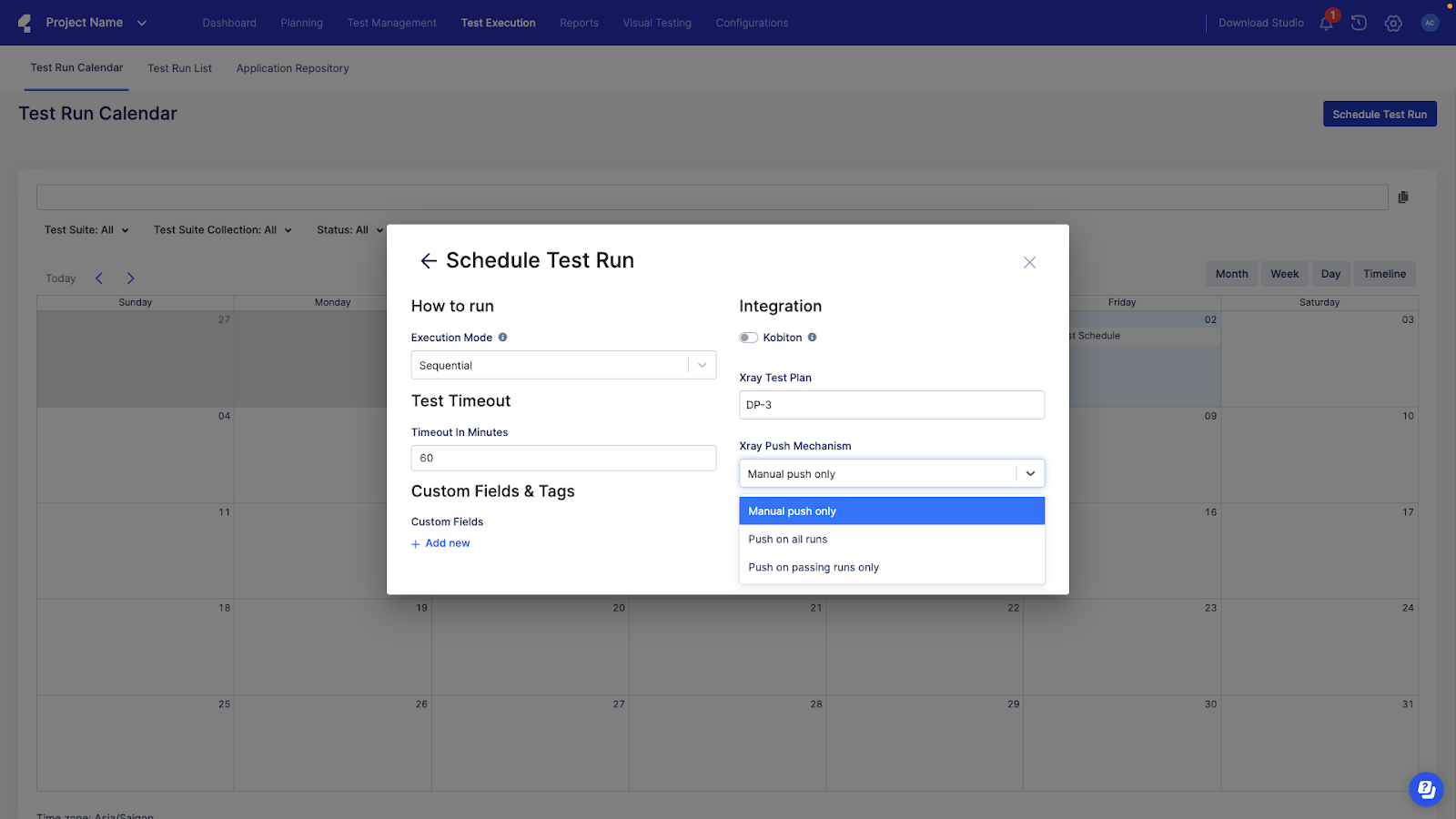
Manually Push Test Run Results to Xray
For users that choose to push Katalon Test Run results to Xray manually, the Katalon Test Runs reports now include a “Push to Xray” button.

After clicking the button, a pop-up will appear that allows you to select the Xray Test Plan to push to.

Katalon Test Run pushed to Xray will contain information about status, results, and Test Plan linking.

Katalon Xray Integration Drives DevOps and TestOps Adoption
Thanks to Katalon’s native Jira and Xray integration, software teams will be able to quickly adopt the benefits of Katalon’s comprehensive and advanced test automation platform while continuing to use their existing quality processes with Jira and Xray. The release of Katalon’s Xray integration is further proof of Katalon’s commitment to providing an open, comprehensive, and advanced quality platform for software teams of all sizes.








