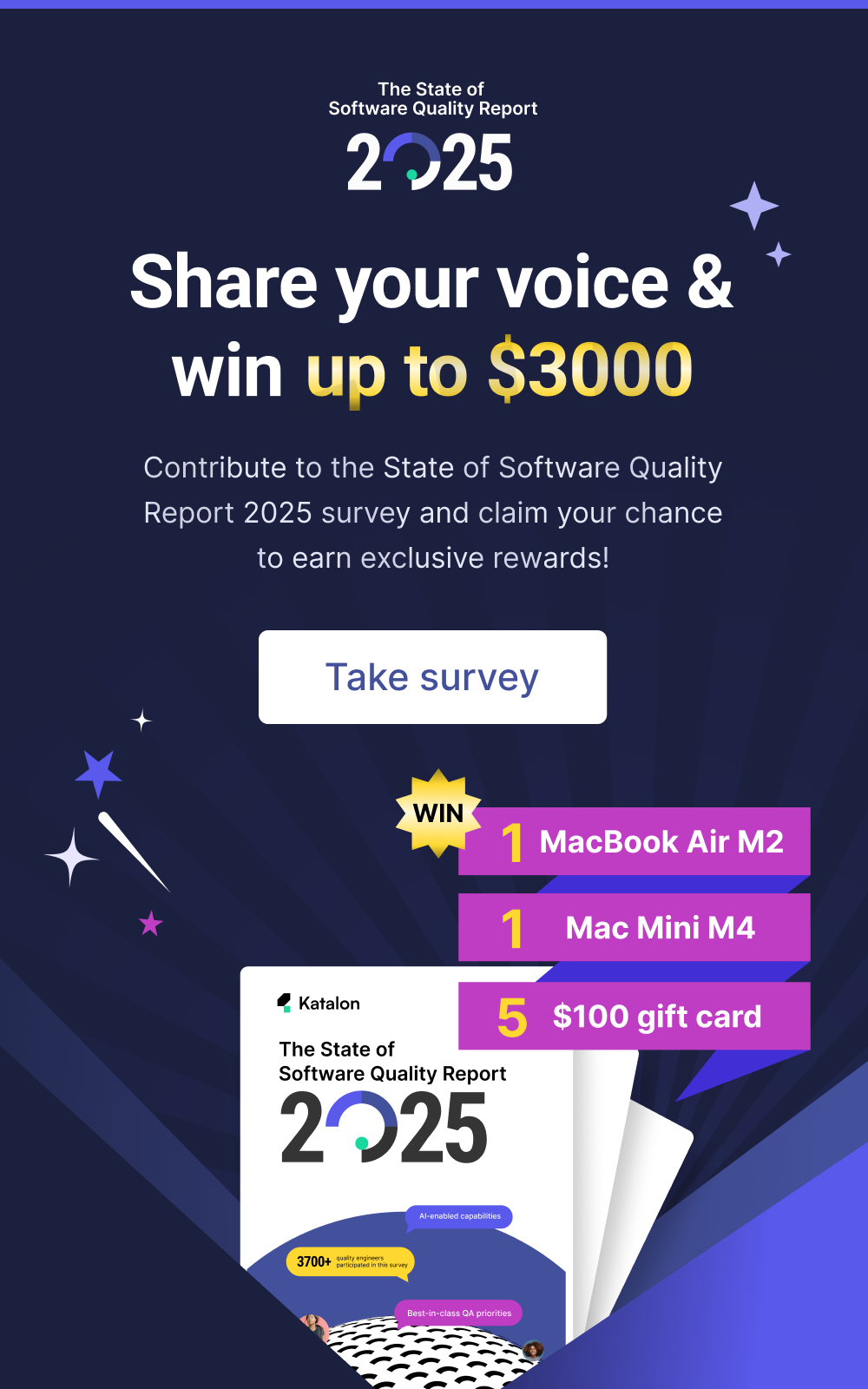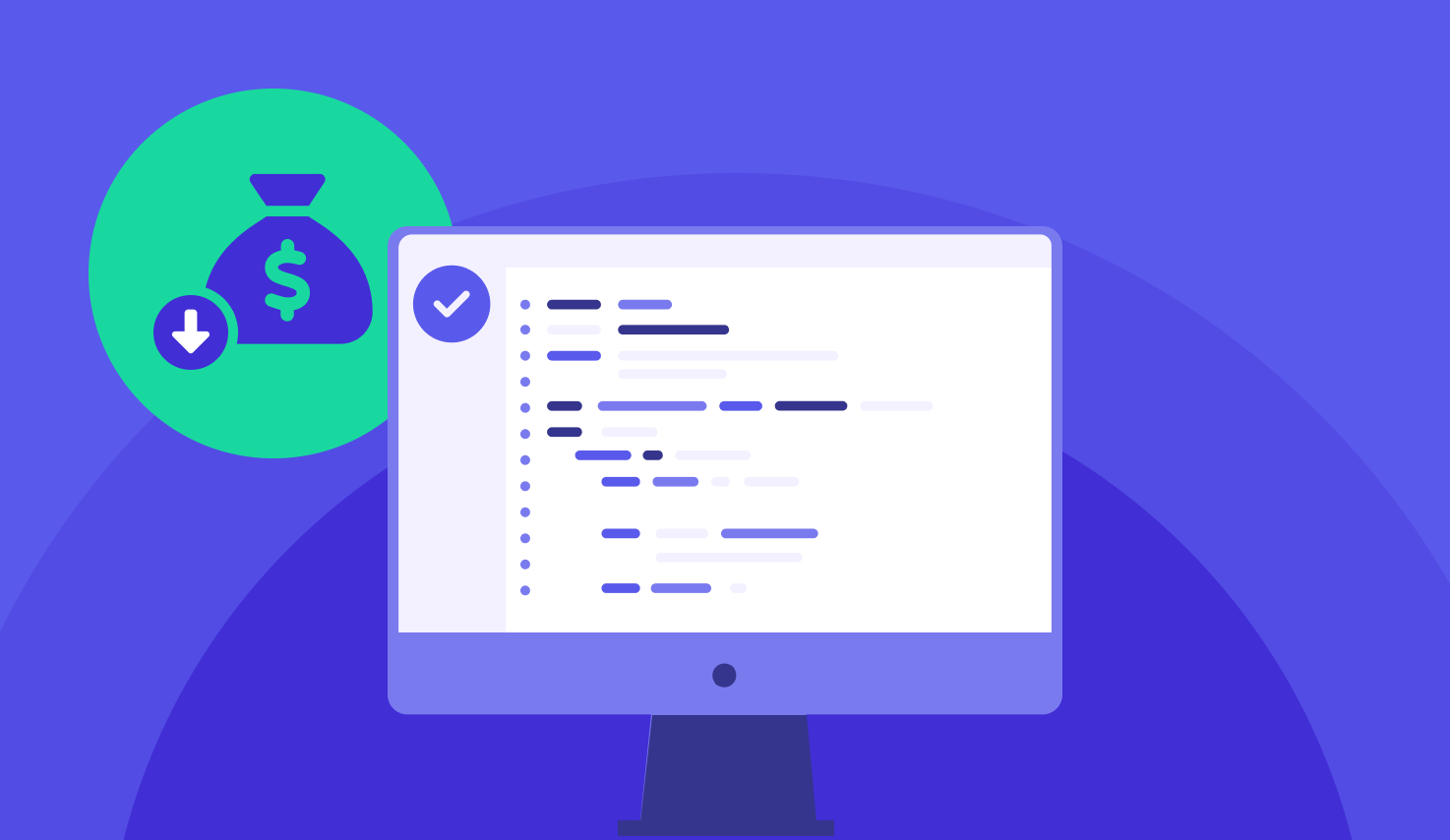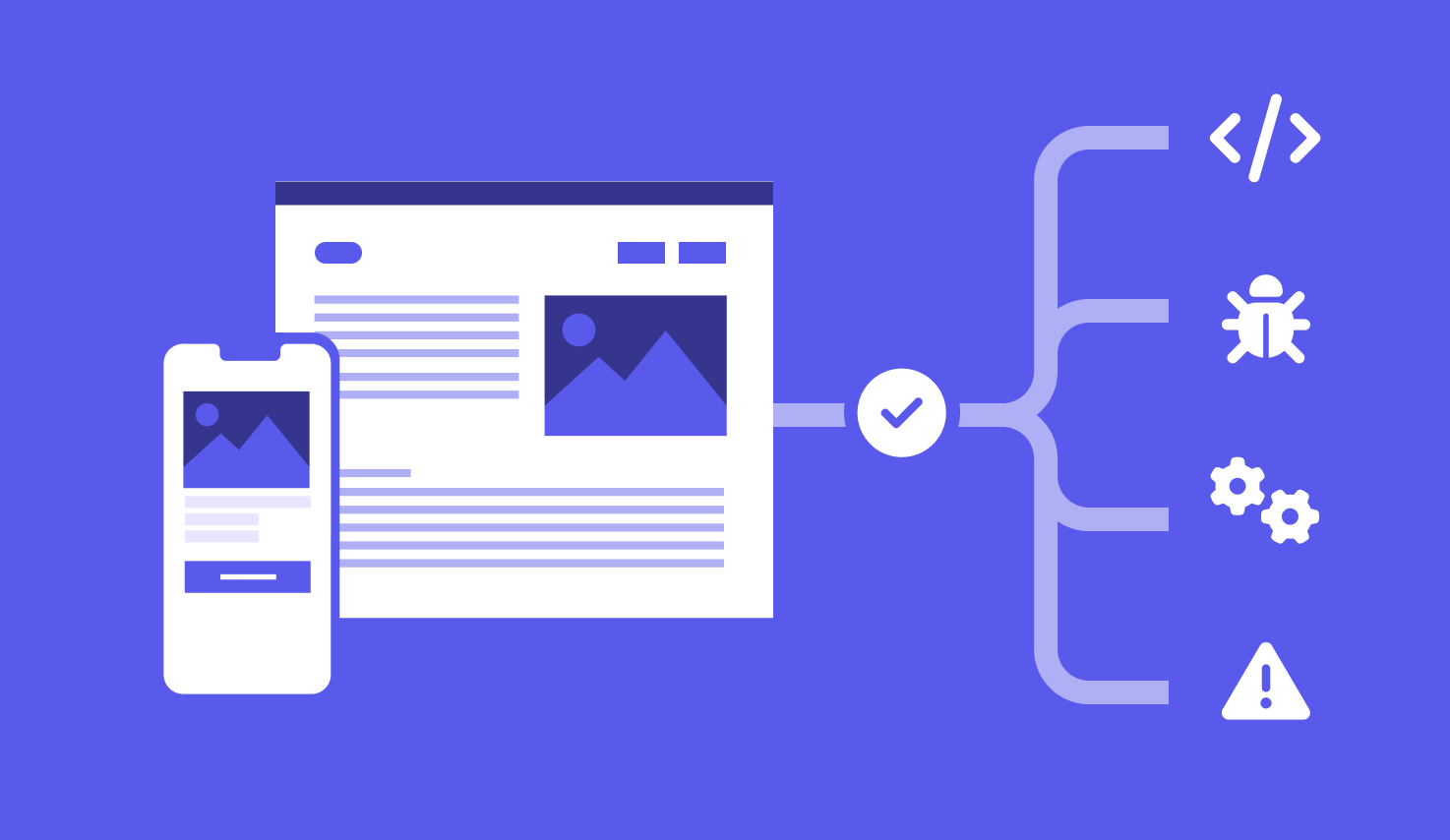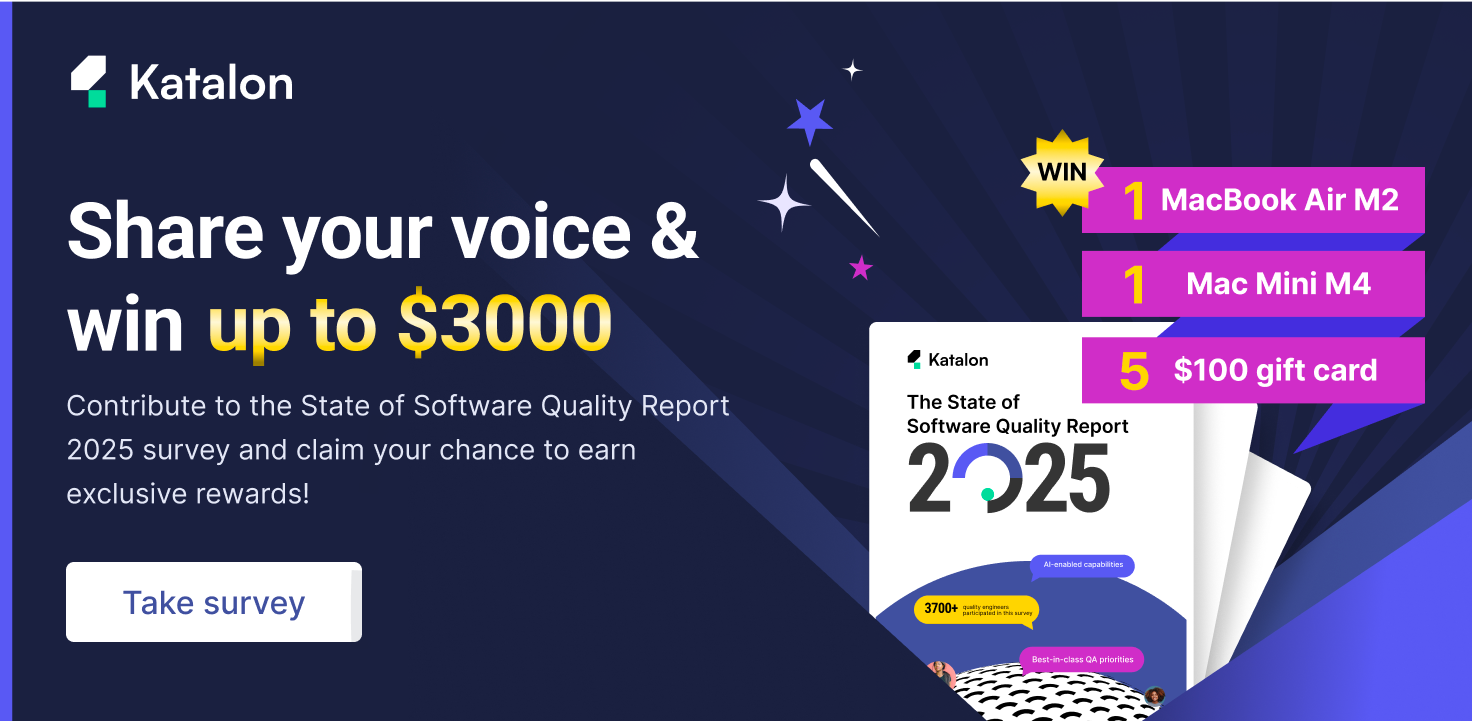Manual Testing vs Automation Testing: A Full Comparison
QA professionals have 2 approaches when it comes to software testing: manual testing vs automation testing.

Each has its own advantages and disadvantages that testers must consider to optimize test resources. In this article, we dive deep into these 2 approaches, provide best practices, highlight their differences, and show you when you should choose one over the other.
First, let's understand the 2 concepts before diving into the comparison.
What is Manual Testing?
Manual testing is a testing approach where a human tester directly interact with the system like an end user to find bugs.
Read More: What is Manual Testing: A Complete Guide
What is Automation Testing?
Automation testing is a testing approach that involves using specialized tools and software to execute predefined test cases automatically without human intervention.
Thanks to automation testing, testers don’t have to manually interact with the system over and over, which is a time-consuming process. All they have to do is click the “Run” button, sit back, and let the script do the work.
Read More: What is Automation Testing? Ultimate Guide & Best Practices
Manual Testing vs Automation Testing: Which is Better?
The short answer for this question: it depends.
Automation testing is effective for large-scale regression testing where thousands of test cases have to be executed time and time again. In this respect, human testers prone to make human errors can’t match the level of consistency and accuracy of a machine.
Manual testing is effective for smaller projects, ad-hoc testing, and exploratory testing, manual testing shines through. The effort to create automation test scripts for these cases is much higher than just manually testing them, for 2 reasons:
- Such test cases are not repetitive, and automating a one-off task is counterintuitive
- The goal of these tests is to discover the unknown, hidden bugs and not based on predefined test cases. It requires human creativity, which is something machines don’t have
For your convenience, we have prepare a brief comparison between those 2 testing approaches:
|
Aspects |
Manual Testing |
Automation Testing |
|
Definition |
Testing software manually by humans without any automation tool or script |
Testing software using automation tools or scripts written by humans |
|
Human Intervention |
Requires significant human intervention and manual effort |
Requires less human intervention |
|
Speed |
Slow |
Faster |
|
Reliability |
More prone to human error |
More reliable as it eliminates human error |
|
Reusability |
Test cases cannot be easily reused |
Test cases can be easily reused |
|
Cost |
Can be expensive due to human resources required |
Can be expensive upfront due to automation tools setup but cheaper in the long run |
|
Scope |
Limited scope due to time and effort limitations |
Wider scope as more tests can be executed in a shorter time |
|
Complexity |
Unable to handle complex tests that require multiple iterations |
Able to handle complex tests that require multiple iterations |
|
Accuracy |
Depends on the skills and experience of the tester |
More accurate as it eliminates human error and follows predetermined rules |
|
Maintenance |
Easy to maintain since it does not involve complex scripts |
Requires ongoing maintenance and updates to scripts and tools |
|
Skillset |
Requires skilled and experienced testers |
Requires skilled automation engineers or developers |
Which Test Cases To Automate?
There are four key criteria to choose a test case to automate:
- Tests that need to be run frequently and repeatedly
- Tests that require large datasets and many iterations
- Tests that take too long or just tedious when done manually
- Tests requiring execution on multiple hardware and software platforms
How To Do Manual Testing?
No matter what type of testing they chose, testers all have to follow the Software Testing Life Cycle (STLC). The STLC consists of 6 major activities to ensure that all software quality goals are met.

-
QA teams start by analyzing the requirements brought by stakeholders. They agree on the test objectives.
-
From the objectives, the QA manager prepares the test plan. This plan includes detailed instructions on how to perform the test and what the expected test results are.
- Testers start to write test cases. Since we are doing manual testing, this step can be skipped.
-
Prepare test environments that best replicate the production environment.
-
Testers manually perform the test steps as outlined in the plan and record the results.
-
Bugs found during testing are communicated to the development team for troubleshooting. After defects are fixed, QA retests the affected functionality to confirm the issues are resolved.
-
Prepare test reports to communicate with stakeholders
When To Use Manual Testing?
Manual testing is only ideal when the scenario is complex and non-repetitive, making investing in automation for them time-consuming.
Another scenario is when testers want to evaluate the application from the end user’s perspective, providing a more genuine and human feedback to the development team.
How To Do Automation Testing?
Organizations have 2 options when it comes to automation testing:
- Select a vendor offering a software with the test frameworks they need. An automation testing tool allows teams to get started quickly thanks to many pre-built features.
- Build the test framework themselves using open-source automation libraries. Building the software in-house offers great customization and ensures high compatibility with the existing techstack, but it requires high technical expertise from the team, which can be resource-intensive and time-consuming.
Let's explore the ways you can do automation testing with Selenium, a highly popular framework, and Katalon, an all-in-one automation testing tool:
1. Automation Testing With Selenium

Selenium is an open-source suite of tools designed for automating web browsers. It provides a way to interact with web pages through a programmatic interface, making it possible to perform tasks such as form submission, navigation, and data extraction automatically.
Here's an example Selenium script that performs:
- Set the path to the Chrome driver executable.
- Create an instance of the ChromeDriver.
- Navigate to the website.
- Find the login link and click on it.
- Enter the username and password.
- Click on the login button.
- Verify if the login was successful by checking the welcome message.
- Print the result to the console.
import org.openqa.selenium.By;
import org.openqa.selenium.WebDriver;
import org.openqa.selenium.WebElement;
import org.openqa.selenium.chrome.ChromeDriver;
public class LoginTest {
public static void main(String[] args) {
// Set the path to the Chrome driver executable
System.setProperty("webdriver.chrome.driver", "path/to/chromedriver.exe");
// Create an instance of the ChromeDriver
WebDriver driver = new ChromeDriver();
// Navigate to the website
driver.get("https://www.example.com");
// Find the login link and click on it
WebElement loginLink = driver.findElement(By.linkText("Login"));
loginLink.click();
// Find the username field and enter the username
WebElement usernameField = driver.findElement(By.id("username"));
usernameField.sendKeys("myusername");
// Find the password field and enter the password
WebElement passwordField = driver.findElement(By.id("password"));
passwordField.sendKeys("mypassword");
// Find the login button and click on it
WebElement loginButton = driver.findElement(By.id("login-button"));
loginButton.click();
// Check if the login was successful
WebElement welcomeMessage = driver.findElement(By.id("welcome-message"));
if (welcomeMessage.getText().equals("Welcome, myusername!")) {
System.out.println("Login test passed.");
} else {
System.out.println("Login test failed.");
}
// Close the browser
driver.quit();
}
}
This is only a simple example. The downside of this approach is that as soon as an element changes, all of its dependencies must also be changed accordingly, or else the test script breaks or becomes unreliable.
2. Automation Testing With Katalon

Katalon is a comprehensive automation testing solution that allows QA teams of any maturity levels to start automation testing at ease. To start, download and install Katalon
Download Katalon and See its Power in Action
Once you have downloaded Katalon, it's time to create your first test case:

In Katalon, you can test anything. It supports web testing, mobile testing, API testing, and also desktop testing. Within Katalon Studio, you have a productive IDE with 3 test creation modes:
1. No-code mode: turn on the Record-and-Playback mode, then perform all of the testing actions as you would during manual testing sessions. Katalon recognizes your sequence of on-screen actions and turn it into a fully executable automation test script that you can reuse across enviroments.
2. Low-code mode: in this mode, you can gain access to a huge keyword library to automate any action you want. These keywords are essentially code snippets. Piecing keywords together is to piece code snippets into a full script.

3. Full-code mode: want full customization? Turn on the Scripting mode and start coding. Switch back to the Low-code mode whenever you want. Enjoy the simplicity of Record-and-Playback coupled with the flexibility of Scripting mode.
After all of that, navigate to the Run icon and choose your desired environment:
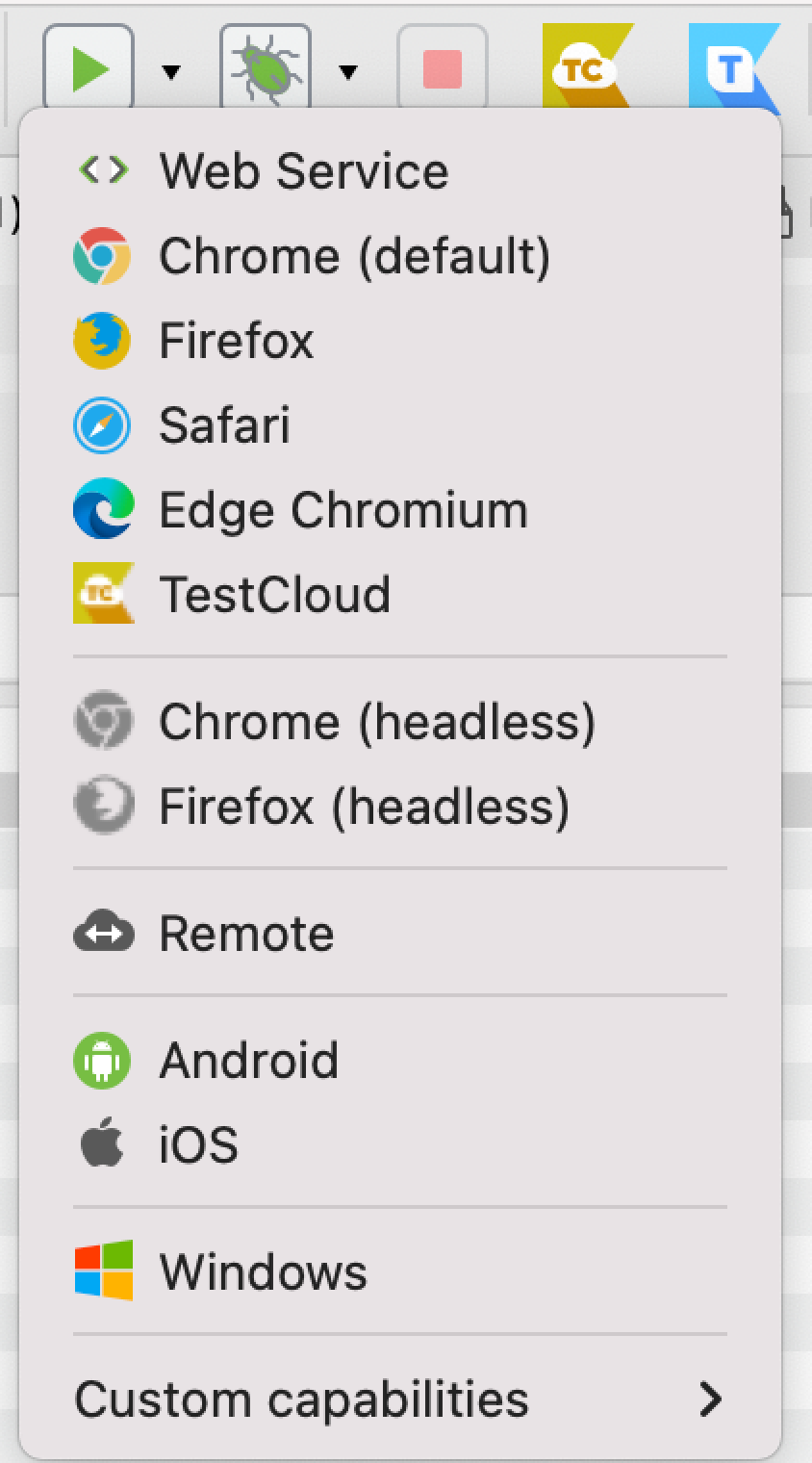
You have successfully done automation testing without really having to code. It's just a few clicks away!
Learn More About The Katalon Platform
or
Download Katalon and Witness its Power in Action
Automation Testing Best Practices
1. Select the right test cases for automation
Not all test cases are suitable for automation. Focus on test cases that are repetitive, time-consuming, or require large amounts of data. This ensures that you get the most value out of your automation efforts. Automating every test case is actually impractical, which may lead to false positives and/or negatives.
2. Choose a good automation testing tool
To ensure successful test automation and efficient use of testing budget, it is important to select the right automation testing tool that supports the application being tested and the testing requirements. Consider the following criteria when selecting an automation testing tool:
- Compatibility: Works with your OS, language, and tools.
- Functionality: Can create, run, report, and debug tests.
- Usability: Easy to navigate with clear instructions.
- Scalability: Can grow with your software needs.
- Integration: Connects with bug tracking and CI tools.
- Support: Offers customer support and community resources.
- Security: Protects your data during tests.
- Reputation: Trusted by users and experts.
3. Implement proper bug documentation and test reporting
Ensure that you have a workflow in place to capture and report bugs, and that the bug reports are detailed enough to help developers identify the root cause of the issue. A good test report should include details like the test case, the expected outcome, the actual outcome, and any screenshots or logs that can help reproduce the issue. This will help stakeholders get a clear understanding of the test results and enable them to take appropriate action.
Can automation replace manual testing?
Automation testing has many benefits, such as speed, efficiency, and repeatability, yet it cannot replace manual testing entirely, at least for now. Exploratory testing, usability testing, and ad-hoc testing are manual testing, and they always require human intuition, experience, and creativity to uncover issues that might not have been detected by automated tests.
Nevertheless, organizations should always strive to move from manual testing to automation testing to leverage all of the benefits it brings.
See How You Can Start Your Automation Testing Journey Starts Here