What is Web Testing? A Comprehensive Guide

In 1989, a curious computer scientist named Tim Berners-Lee proposed a new way to link documents together using hypertext. Little did he know, that tiny little idea has grown exponentially to become a massive global network called “the Internet” that connects humans from all over the world.
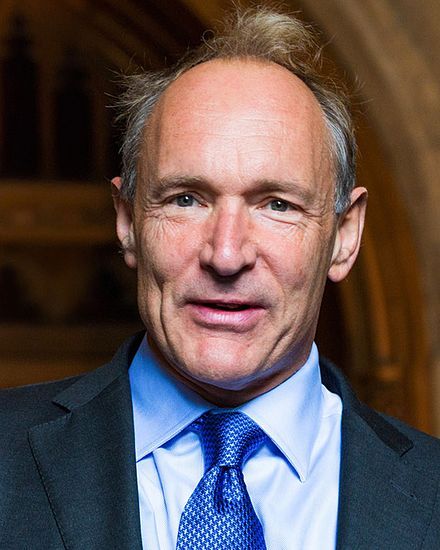
Sir Berners-Lee in 2014
Today, the internet hosts billions of websites, and approximately three websites are created each second. They are more than just repositories of information: websites help businesses welcome potential users, capture interest, and generate sales. Web testing is how you ensure that your website is doing well what it is supposed to do.
In this article, we’ll describe the concept of web testing, its benefits, best practices, and recommend tools to test websites most efficiently.
What is Web Testing?
Web testing is the process of validating a website's functionality, security, and performance to ensure it meets the specified requirements. Its scope includes checking user interactions, data handling, security vulnerabilities, and system performance under different loads.
The main objective of web testing is to identify and resolve any defects before the website goes live to maintain its quality and reliability.
Example of Web Testing
We’ll use Tripadvisor — the leading travel review site — as an example. Receiving ~99M visitors per month, one single bug on this site (or its app) is enough to bring frustration to millions of travelers.

This is a screenshot of the homepage of Tripadvisor. A typical list of test cases to run for this page includes the following:
- Check if the search functionality is returning helpful and relevant results.
- Check if the Hotels, Things to Do, Restaurants, etc., tabs affect the search functionality, and if the on-screen texts are adjusted accordingly.
- Check the “Start a trip with AI” feature.
- Check if the travel destination suggestions align with the user’s activity on the site.
That is just the Homepage. A complex website with interconnected functionality can have hundreds of scenarios to tested. QA teams usually adopt automation testing to speed up the process.
Types of Web Testing
Each type of web testing takes care of a specific part of the web. Among them, the most common types are:
1. Functional testing
Functional testing ensures that the core features of your website work exactly as intended. It’s all about testing whether each function of the site, from buttons to forms to navigation, does what it's supposed to.
Imagine a customer trying to place an order on your website, but the "Buy Now" button doesn't work. Functional testing catches these kinds of issues before users ever see them, ensuring a smooth, frustration-free experience.
Examples:
- Verifying that clicking the "Submit" button on a form sends the data correctly.
- Testing a login page to ensure entering a valid username and password grants access.
- Checking whether links navigate to the right pages.
2. Non-Functional Testing
Non-functional testing focuses on how well your website operates, rather than what it does. It is the opposite of functional testing. This type of web testing covers aspects like performance, usability, and security, ensuring your website handles real-world conditions.
Why is it needed? Even if all the features work, a slow-loading website or one that crashes under heavy traffic can drive users away. Non-functional testing ensures that the site performs reliably, no matter what users throw at it.
Examples:
- Measuring how fast your website loads under normal traffic.
- Checking if your site is still usable when accessed from different devices (mobile, tablet, etc.).
- Evaluating how your website handles data security and privacy.
3. Performance Testing
Performance testing evaluates how your website behaves under various conditions, like heavy traffic or limited bandwidth. It checks if your site can handle the expected user load and still function efficiently.
Examples:
- Testing how your website performs when 10,000 users try to access it at once.
- Measuring how long it takes for a page to load under different internet speeds.
- Stress testing by overloading the site to see when it starts to fail.
4. Usability Testing
A website that's hard to navigate can lose visitors, even if everything technically works. Usability testing is all about making sure your website is intuitive and user-friendly. It involves real users navigating the site to uncover any areas that are confusing or difficult to use.
Examples:
- Observing how easily users can complete a task, like signing up for a newsletter.
- Testing if users can find specific information, such as contact details, without frustration.
- Evaluating if buttons, links, and menus are intuitive and easy to use.
5. Security Testing
A single security breach can lead to loss of trust, legal issues, and major financial consequences. Security testing checks for vulnerabilities in your website that hackers could exploit. It ensures that sensitive data, like passwords and personal information, is protected from threats.
Examples:
- Testing for common vulnerabilities like SQL injection or cross-site scripting (XSS).
- Ensuring that user data is encrypted during transactions.
- Checking whether users are correctly logged out after a session expires.
6. Regression Testing
Every time you add new features or fix bugs, there’s a risk of accidentally causing other issues. Regression testing ensures that new updates or changes to your website haven’t unintentionally broken any previously working features. It’s like double-checking your work after making edits.
Examples:
- After adding a new payment method, making sure the original ones still work.
- Verifying that a fixed bug hasn’t reappeared elsewhere in the application.
- Running automated tests on all features after an update to ensure nothing broke.
Learn more: A complete guide on regression testing
7. Localization/Internationalization Testing
A global audience expects your website to speak their language—literally. Failing to localize could lead to a poor user experience in key markets. Localization testing ensures your website functions correctly across different languages and regions, while internationalization testing ensures your site is built to support future translations and local requirements.
Examples:
- Verifying that the French version of your website displays accents and special characters correctly.
- Ensuring that dates appear as "DD/MM/YYYY" in European versions, but as "MM/DD/YYYY" in the U.S.
- Testing if the currency automatically changes based on the user’s location (e.g., dollars for the U.S., euros for France).
Approaches to Web Testing

Generally, there are two major approaches to consider:
- Manual testing is when testers act as real users, navigating the website, and interacting with its features to identify bugs or usability problems.
- Automation testing is when testers write an automation script, either by coding on an automation framework or leveraging automation testing tools, to perform the interactions for them.
The difference? With manual testing, you can actually test the site, while automated testing only checks the site. This means manual testers can explore the website with a greater degree of freedom, allowing them to discover new and more complex bugs. While automation testers can only verify bugs they are programmed to identify.
The best approach? A combination of both manual and automation testing achieves the best of both worlds. You can perform exploratory testing to leverage your intuition (which comes from knowledge and familiarity with previous bugs on the site) to uncover more obscure bugs while automating any test cases that are repetitive or predictable to save time.
Read more: How to Switch from Manual Testing to Automation Testing
Web Testing Process

The Software Testing Life Cycle (STLC) consists of six key activities, starting with requirement analysis and ending with test reporting, or test cycle closure.
Let's take a look at each step in detail.
1. Requirement Analysis
When starting, testers, developers, and product owners collaborate to define the exact behaviors of the web application that need validating. For web testing, this might include ensuring that user interactions, such as form submissions and navigation, work seamlessly across different browsers and devices.
The team:
- Product Owner: Outlines user flows and business expectations for the web experience.
- Developer: Translates those needs into functioning code.
- Tester: Validates that the site behaves correctly across various environments.
Clarity here is essential. Using Behavior-Driven Development (BDD) can help simplify complex user flows, ensuring the same web elements function as expected across browsers. Constraints like limited browser support should be discussed early to set realistic testing goals.
2. Test Planning
Next is planning, which formalizes the testing strategy for the web application. The focus is on ensuring the site’s functionality works across platforms:
- Objectives: Are we testing cross-browser functionality, loading speed, security vulnerabilities, or UI responsiveness?
- Deliverables: Well-defined test cases that cover the website’s functionality, ensuring the same experience on desktop, mobile, and tablets.
- Scope: Identify which pages or features (e.g., login, checkout) will be tested across browsers.
- Resources: Decide what tools and platforms will be used for web testing and the required personnel.
A contingency plan is crucial in case unexpected compatibility or network issues arise during testing.
Learn more: A guide to build a good test plan
3. Test Case Development
Now, testers develop specific test cases for the web application. A test case outlines how a page or feature (like login or form validation) should behave across different browsers and devices.
Some of the most common frameworks are:
- Selenium: Selenium helps you issue “commands” to the browser and interact with on-page elements by locating their selectors (XPath, CSS selectors, etc.). Selenium relies on a client-server architecture. When you write scripts, they communicate with the WebDriver server, which then sends commands to the browser driver. After that, those drivers translate the commands into actions.
- Cypress: Similar to Selenium, Cypress also helps you automate on-screen actions on the browser. However, it takes a unique approach: Cypress runs tests directly within the browser, rather than remotely controlling it like Selenium. This translates to faster tests and more efficient execution since all interactions of Cypress scripts align with real-time events on the web. However, Selenium offers a grid that allows you to run tests in parallel, while Cypress requires a paid orchestrator in the cloud or with a third-party product.
- Playwright: A good alternative to Cypress, Playwright also comes with easy-to-use methods. Playwright allows you to handle multiple tabs while testing, unlocking parallel test execution. Playwright also has Trace Viewer, a GUI tool that helps you explore recorded Playwright traces after the script has run. Traces are a great way to debug your tests when they fail on CI, which can be a huge issue with Cypress.
You can also leverage codeless automation testing tools to make test creation a breeze. For example, in Katalon, you can simply turn on a Recorder to record your test steps, or utilize its keyword library to craft a full test case without having to write code. These test cases can then be executed across platforms and browsers.
4. Test Environment Setup

At this step, testers configure the browsers, devices, and networks where the tests will run. Above is the environments available in Katalon TestCloud. You can choose the OS, browsers, and the browser version for your tests.
For web testing, this requires:
- Browsers: Ensure a variety of browsers (Chrome, Safari, Firefox) are set up for testing. To ensure backward compatibility, you can also test on outdated browser versions that users may still rely on. For resource-efficient testing, consider headless browsers.
- Devices: You can test on actual devices (smartphones, tablets, desktops, etc.) to enjoy the highest level of realism. However, investing into physical machines and maintaining them is a daunting task, so many QA teams prefer on-cloud testing for higher scalability.
Replicating real-world scenarios, such as poor network connections, ensures the site performs well under various conditions.
5. Test Execution
During execution, a test goes through the following stages:
- Untested: The test case has not been run yet.
- Blocked: The test case cannot be executed due to dependencies (e.g., unresolved issues or missing data).
- Failed: The actual result did not align with the expected outcome.
- Passed: The test case ran successfully, achieving the expected result.
- Skipped: The test case was not applicable for the current testing cycle.
- Deprecated: The test case is now invalid due to updates or changes in the application.
When a bug is found, it is logged in a bug tracking system (Jira, Bugzilla, GitHub Issues), along with a clear description of the bug, how to reproduce it, expected results, the severity level, environment details, and any additional information needed for the dev to fix.
The development team then assess the bug to determine its priority and start fixing. After the bug is fixed, testers have to retest the application to ensure the fix is successful. If it is confirmed to be fixed, the issue is marked as “closed” in the tracking system. As you can see here, in Katalon TestOps, you can integrate with Jira and raise a report defect to the dev team after running your test cases.

Test Your Web Faster and Better With Katalon Studio
6. Test Cycle Closure
Once all web test cases are executed, the focus shifts to analyzing the results. A good report should have
- Visualizations: Incorporating visual elements like charts, graphs, and diagrams can greatly enhance your report. They help reveal patterns in test results. You can also zoom in or out by adjusting time frames to get a more detailed or comprehensive view.
- Monitoring: Track project progress and pace with tools like delivery-date countdowns, important dates, and build-specific pass/fail ratios for each version to monitor ongoing development.
- Performance Trends: Display performance metrics such as execution time and pass/fail test results to identify any changes in efficiency over time.
- Comparative Analysis: Compare test results across different software versions to spot improvements or regressions in quality.
- Recommendations: Include a section offering insights from the testing phase, highlighting areas to focus on during debugging.
Finally, the team reviews the process, documenting lessons learned for future web testing cycles, ensuring continuous improvement.
Web Testing Best Practices
- Carry out cross-browser compatibility testing.
- Define and select key parameters for usability tests.
- Execute performance tests under various conditions.
- Apply tests to all elements, including third-party and extensions of the web app.
- Ensure load tests are incrementally performed.
- Incorporate exploratory testing into the software development lifecycle.
- Keep URL strings unalterable in security tests.
- Involve the development team throughout the entire testing process.








